DXB Fuel Helper - Quick Start Guide.
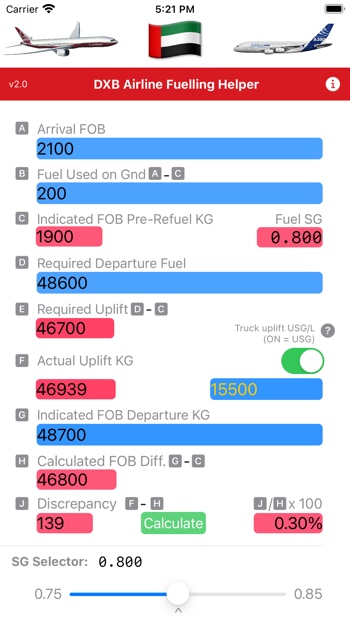
Anyone who regularly handles the airline on a regular basis will find the app layout almost exactly the same as the fuel section of the technical log page.
Complete the boxes in BLUE. The PINK boxes auto calculate / complete.
Complete Boxes A, B, D, F and G as required.
For customers in the USA - moving the toggle to the right (on) will allow the input of gallons directly without the need to convert first. Figures will appear yellow as a reminder that USG units are in use instead of litres.
Once all data entered or modified press the CALCULATE button.
It is important to select calculate after any data modified to ensure discrepancy figures update.
Adjust the Specific Gravity slider (SG) as required to match the SG provided by the fuel supplier.
If working in the USA - you can quickly convert your USG figure to Litres - enter your USG figure then press ‘Calc’
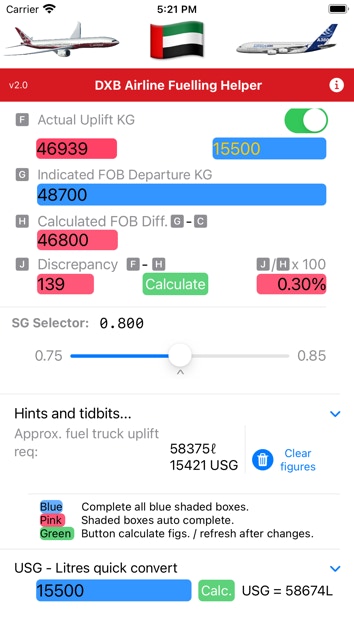
Opening up the ‘Hints and Tidbits‘ disclosure menu reveals some handy features.
• An estimate of the expected uplift from the fuel truck for your figures supplied in Litres and USg.
• An ability to clear all figures ready for the next flight.